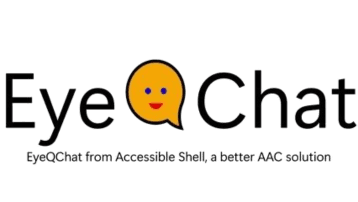About EyeQChat
Reimagine Communication
Imagine losing your ability to speak. How would you tell someone you love them, ask for help, or share a simple thought? For millions of people living with ALS, Cerebral Palsy, Traumatic Brain Injury, and other conditions, this is daily life.
Traditional communication tools—like virtual keyboards or phrase boards—often fall short. They are slow, exhausting, and frustrating to use, especially for individuals who rely on eye-gaze technology. When these systems fail to keep up, users can be left feeling isolated and unheard.
At Accessible Shell, we’ve reimagined how people can communicate—quickly, accurately, and with dignity. Our breakthrough system, Hierarchical Predictive Navigation (HPN), replaces the traditional keyboard with an intuitive word navigation experience built for speed and simplicity.
Instead of typing letter by letter, users explore intelligent word suggestions that adapt in real time. Large, easy-to-select options make communication faster, more natural, and less tiring—allowing users to focus on what truly matters: connection, expression, and independence.
How EyeQChat Transforms Communication
For decades, individuals with ALS, Cerebral Palsy, Traumatic Brain Injury, and other motor or speech impairments have relied on traditional assistive communication tools. While these systems have provided access to language, they often make communication slow, exhausting, and frustrating.
A Smarter, Faster, More Human Way to Communicate
EyeQChat redefines what’s possible in assistive communication. By removing the need for a virtual keyboard and replacing it with intelligent, predictive navigation, users can communicate significantly faster than with traditional AAC tools. Built to evolve with each user’s abilities—from touch and mouse control to eye-gaze and switch access—EyeQChat ensures communication remains effortless at every stage.
And with multilingual capability, AI-powered prediction, and customizable interfaces, EyeQChat empowers people everywhere to express themselves—in any language, on any device, at any time.
Traditional AAC Solutions vs. EyeQChat
Traditional Keyboard Solutions
These include Physical Keyboards, IPhone Keyboards, Windows Eye Control Keyboard. These offer limited, predefined letters. Users select letters one by one using eye-gaze or switches. –
Single-Language Interfaces – Typically limited to English or region-specific vocabularies. Quick due to familiarity, but rigid and visually overwhelming.
Hardware-Dependent – Often require proprietary devices and frequent recalibration. Static and Isolating – Communication is effortful, leading to frustration and isolation. Revisions are extremely cumbersome.
Phrase Boards / Symbol Grids
Phrase Boards / Symbol Grids – Offer limited, predefined vocabulary or pictures. Quick but commonly include basic words or pictures. Rigid and visually overwhelming.
Static and Isolating – Communication is effortful, leading to frustration and isolation.
Hybrid Systems
Hybrid Systems – include combinations of keyboards and pictures or a combination of keyboard and some phrase selection but remain cluttered and prone to calibration errors. Others, include keyboard QWERTY and basic words on top.
EyeQChat Explained
EyeQChat Architecture
Hierarchical Predictive Navigation (HPN) – Users select full words or predicted phrases through an adaptive suggestion tree, reducing input effort considerably.
Dynamic Word Prediction -Generates context-aware options in real time, allowing natural expression and easy revision of text. Keyboard within application available but not necessary.
Streamlined Interface – Clean, minimal design with large, easy-to-target selections that reduce fatigue and cognitive load.
Hardware: Works with existing devices, such as Windows, iOS and macOS (M-series) platforms. - Android, currently in smoke testing. Integration with eye trackers, switches, and consumer devices—no special hardware needed.
Extensible Integrations: 1. Third-party plugins. 2. Integration into other applications as an embedded module. 3. Custom speech engines and assistant integrations (e.g., Siri, Alexa, Copilot)
How Fast is EyeQChat
Take the word “Hello.”
With traditional AAC systems — especially keyboard-based ones — it takes about six eye-gaze selections, one for each letter.
With EyeQChat, the same message can be sent in two presses if it’s saved as a favorite, or six presses using the predictive interface. The same would be true for Phrase boards or symbols, given is a basic word.
Now imagine trying to say “Supercalifragilisticexpialidocious.”
On a traditional AAC keyboard, that would mean 34 separate selections — and one small error could force you to start over. On phrase boards or symbols, it will not be possible. With EyeQChat, it takes just seven intuitive selections to express the same word — faster, easier, and with far less fatigue. It also allows you save favorite phrases.
Because EyeQChat isn’t just about speed — it’s about restoring comfort, confidence, and connection to communication.
Let’s make communication easier—try EyeQchat now!
Platform Availability
EyeQChat is currently available on the Microsoft Store for Windows, with upcoming releases planned for:
iOS and macOS (M-series)
Android – currently in final testing
Built for flexibility and growth, EyeQChat is also being developed to support:
- Eye-Trackers
- Third-party plugins and integrations
- Embedding into other applications
- Custom speech engines and digital assistants such as Siri, Alexa, and Microsoft Copilot.
-
We’re here to serve your communication needs at every stage.
-
You can experience the difference today by downloading the EyeQChat Preview Application — see the link below